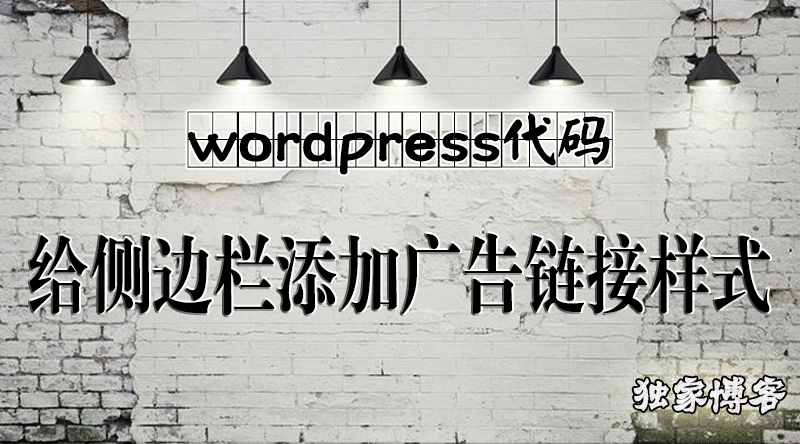
效果图

使用方法
管理后台->[小工具]里在你需要显示的地方添加HTML小工具 切换为文本模式,把代码复制保存即可!

代码如下
<a class="ads" href="https://www.dujia520.cn" target="QQ群加入">
<h4>QQ群加入</h4>
<h5>欢迎各位大佬进群交流</h5>
<span class="ads-btn ads-btn-outline">立即加入</span></a>
<style>
.ads {
display:block;
padding:40px 15px;
text-align:center;
color:#fff!important;
background:#ff5719;
background-image:-webkit-linear-gradient(135deg,#bbafe7,#FF7A62);
background-image:linear-gradient(135deg,#bbafe7,#FF7A62)
}
.ads h4 {
margin:0;
font-size:22px;
font-weight:bold
}
.ads h5 {
margin:10px 0 0;
font-size:14px;
font-weight:bold
}
.ads.ads-btn {
margin-top:20px;
font-weight:bold
}
.ads.ads-btn:hover {
color:#ff5719
}
.ads-btn {
display:inline-block;
font-weight:normal;
margin-top:10px;
color:#666;
text-align:center;
vertical-align:top;
user-select:none;
border:none;
padding:0 36px;
line-height:38px;
font-size:14px;
border-radius:10px;
outline:0;
-webkit-transition:all 0.3s ease-in-out;
-moz-transition:all 0.3s ease-in-out;
transition:all 0.3s ease-in-out
}
.ads-btn:hover,.btn:focus,.btn.focus {
outline:0;
text-decoration:none
}
.ads-btn:active,.btn.active {
outline:0;
box-shadow:inset 0 3px 5px rgba(0,0,0,0.125)
}
.ads-btn-outline {
line-height:36px;
color:#fff;
background-color:transparent;
border:1px solid#fff
}
.ads-btn-outline:hover,.btn-outline:focus,.btn-outline.focus {
color:#343a3c;
background-color:#fff
}
</style>