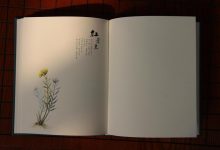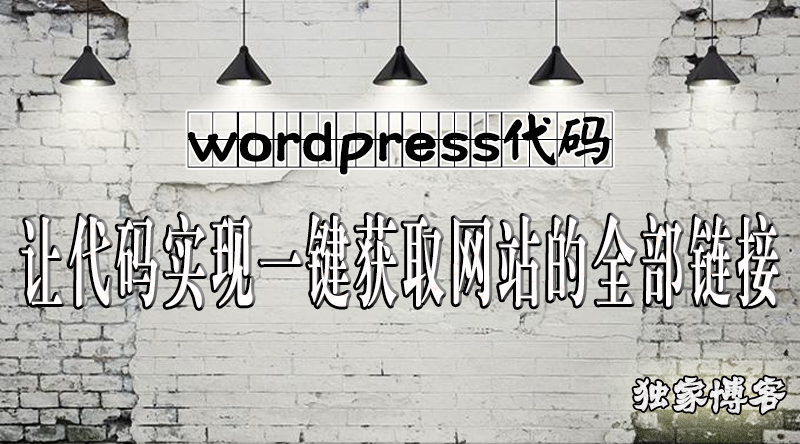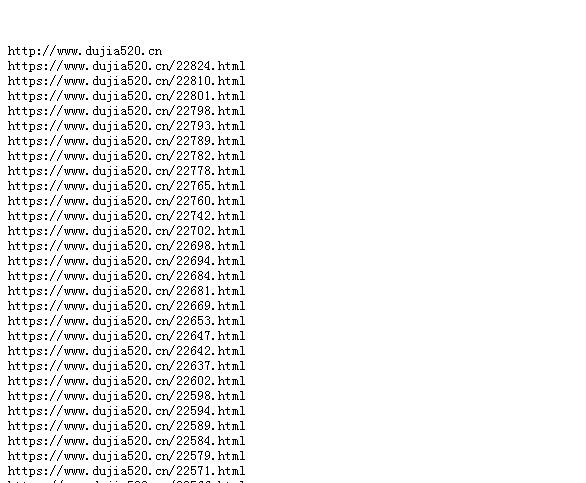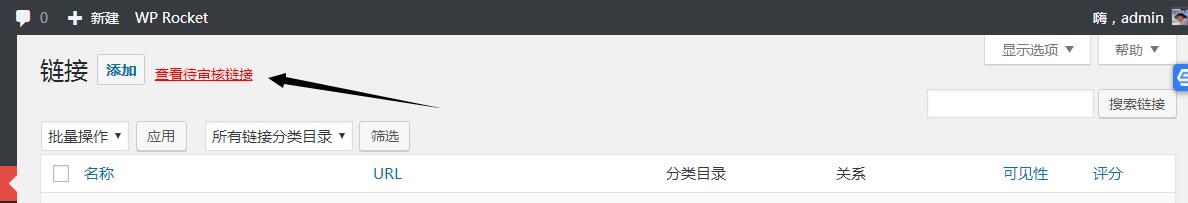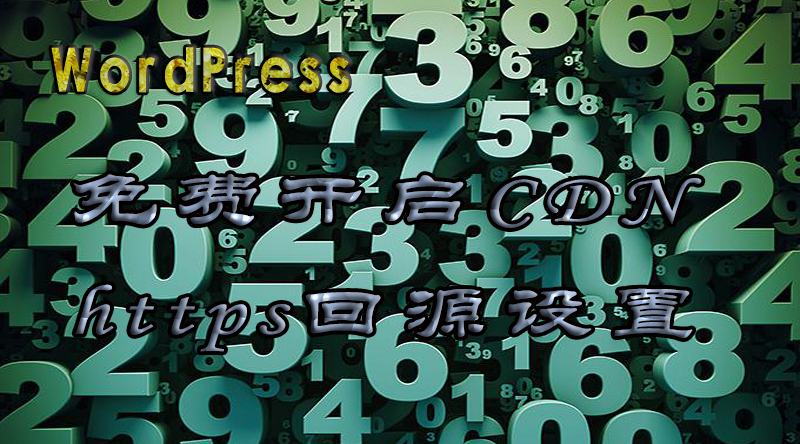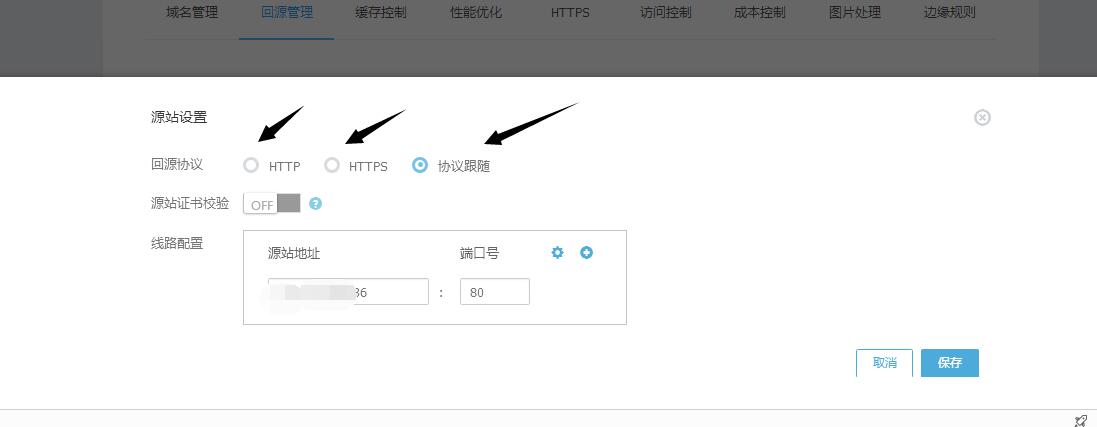[wm_warn]注意:
以下文件 可能和部分主题有冲突 修改前记得备份!!!
以下文件 可能和部分主题有冲突 修改前记得备份!!!
以下文件 可能和部分主题有冲突 修改前记得备份!!!
重要事情说三遍[/wm_warn]
WordPress模板基本文件
style.css 样式表文件 index.php 主页文件 single.php 日志单页文件 page.php 页面文件 archvie.php 分类和日期存档页文件 searchform.php 搜索表单文件 search.php 搜索页面文件 comments.php 留言区域文件(包括留言列表和留言框) 404.php 404错误页面 header.php 网页头部文件 sidebar.php 网页侧边栏文件 footer.php 网页底部文件
WordPress Header头部 PHP代码
<?php bloginfo(’name’); ?> 网站标题
<?php wp_title(); ?> 日志或页面标题
<?php bloginfo(’stylesheet_url’); ?> WordPress主题样式表文件style.css的相对地址
<?php bloginfo(’pingback_url’); ?> WordPress博客的Pingback地址
<?php bloginfo(’template_url’); ?> WordPress主题文件的相对地址
<?php bloginfo(’version’); ?> 博客的WordPress版本
<?php bloginfo(’atom_url’); ?> WordPress博客的Atom地址
<?php bloginfo(’rss2_url’); ?> WordPress博客的RSS2地址
<?php bloginfo(’url’); ?> WordPress博客的绝对地址
<?php bloginfo(’name’); ?> WordPress博客的名称
<?php bloginfo(’html_type’); ?> 网站的HTML版本
<?php bloginfo(’charset’); ?> 网站的字符编码格式
WordPress 主体模板 PHP代码
<?php the_content(); ?> 日志内容
<?php if(have_posts()) : ?> 确认是否有日志
<?php while(have_posts()) : the_post(); ?> 如果有,则显示全部日志
<?php endwhile; ?> 结束PHP函数”while”
<?php endif; ?> 结束PHP函数”if”
<?php get_header(); ?> header.php文件的内容
<?php get_sidebar(); ?> sidebar.php文件的内容
<?php get_footer(); ?> footer.php文件的内容
<?php the_time(’m-d-y’) ?> 显示格式为”02-19-08″的日期
<?php comments_popup_link(); ?> 显示一篇日志的留言链接
<?php the_title(); ?> 显示一篇日志或页面的标题
<?php the_permalink() ?> 显示一篇日志或页面的永久链接/URL地址
<?php the_category(’, ‘) ?> 显示一篇日志或页面的所属分类
<?php the_author(); ?> 显示一篇日志或页面的作者
<?php the_ID(); ?> 显示一篇日志或页面的ID
<?php edit_post_link(); ?> 显示一篇日志或页面的编辑链接
<?php get_links_list(); ?> 显示Blogroll中的链接
<?php comments_template(); ?> comments.php文件的内容
<?php wp_list_pages(); ?> 显示一份博客的页面列表
<?php wp_list_cats(); ?> 显示一份博客的分类列表
<?php next_post_link(’ %link ‘) ?> 下一篇日志的URL地址
<?php previous_post_link(’%link’) ?> 上一篇日志的URL地址
<?php get_calendar(); ?> 调用日历
<?php wp_get_archives() ?> 显示一份博客的日期存档列表
<?php posts_nav_link(); ?> 显示较新日志链接(上一页)和较旧日志链接(下一页)
<?php bloginfo(’description’); ?> 显示博客的描述信息
其它的一些WordPress模板代码
/%postname%/ 显示博客的自定义永久链接
<?php the_search_query(); ?> 搜索表单的值
<?php _e(’Message’); ?> 打印输出信息
<?php wp_register(); ?> 显示注册链接
<?php wp_loginout(); ?> 显示登入/登出链接
<!–next page–> 在日志或页面中插入分页
<!–more–> 截断日志
<?php wp_meta(); ?> 显示管理员的相关控制信息
<?php timer_stop(1); ?> 显示载入页面的时间
<?php echo get_num_queries(); ?> 显示载入页面查询
1.wordpress调用最新文章
WordPress最新文章的调用可以使用一行很简单的模板标签wp_get_archvies来实现. 代码如下:
<?php get_archives(‘postbypost’, 10); ?> (显示10篇最新更新文章)
或者
<?php wp_get_archives(‘type=postbypost&limit=20&format=custom’); ?>
后面这个代码显示你博客中最新的20篇文章,其中format=custom这里主要用来自定义这份文章列表的显示样式。具体的参数和使用方法你可 以参考官方的使用说明- wp_get_archvies。(fromat=custom也可以不要,默认以UL列表显示文章标题。)
补充: 通过WP的query_posts()函数也能调用最新文章列表, 虽然代码会比较多一点,但可以更好的控制Loop的显示,比如你可以设置是否显示摘要。具体的使用方法也可以查看官方的说明。
2.wordpress调用随机文章
<?php
$rand_posts = get_posts(‘numberposts=10&orderby=rand’);
foreach( $rand_posts as $post ) :
?>
<!–下面是你想自定义的Loop–>
<li><a href=”<?php the_permalink(); ?>”><?php the_title(); ?></a></li>
<?php endforeach; ?>
3.wordpress调用最新留言
<?php
global $wpdb;
$sql = “SELECT DISTINCT ID, post_title, post_password, comment_ID,
comment_post_ID, comment_author, comment_date_gmt, comment_approved,
comment_type,comment_author_url,
SUBSTRING(comment_content,1,30) AS com_excerpt
FROM $wpdb->comments
LEFT OUTER JOIN $wpdb->posts ON ($wpdb->comments.comment_post_ID =
$wpdb->posts.ID)
WHERE comment_approved = ’1′ AND comment_type = ” AND
post_password = ”
ORDER BY comment_date_gmt DESC
LIMIT 10″;
$comments = $wpdb->get_results($sql);
$output = $pre_HTML; foreach ($comments as $comment) {
$output .= “n<li>”.strip_tags($comment->comment_author)
.”:” . ” <a href=”" . get_permalink($comment->ID) .
“#comment-” . $comment->comment_ID . “” title=”on ” .
$comment->post_title . “”>” . strip_tags($comment->com_excerpt)
.”</a></li>”;
} $output .= $post_HTML;
echo $output;?>
4.wordpress调用相关文章
<?php
$tags = wp_get_post_tags($post->ID);
if ($tags) {
$first_tag = $tags[0]->term_id;
$args=array(
‘tag__in’ => array($first_tag),
‘post__not_in’ => array($post->ID),
‘showposts’=>10,
‘caller_get_posts’=>1
);
$my_query = new WP_Query($args);
if( $my_query->have_posts() ) {
while ($my_query->have_posts()) : $my_query->the_post(); ?>
<li><a href=”<?php the_permalink() ?>” rel=”bookmark” title=”<?php the_title_attribute(); ?>”><?php the_title();?> <?php comments_number(‘ ‘,’(1)’,'(%)’); ?></a></li>
<?php
endwhile;
}
}
wp_reset_query();
?>
5.wordpress调用指定分类的文章
<?php $posts = get_posts( “category=4&numberposts=10″ ); ?>
<?php if( $posts ) : ?>
<ul><?php foreach( $posts as $post ) : setup_postdata( $post ); ?>
<li>
<a href=”<?php the_permalink() ?>” rel=”bookmark” title=”<?php the_title(); ?>”><?php the_title(); ?></a>
</li>
<?php endforeach; ?>
</ul>
<?php endif; ?>
6.wordpress去评论者链接的评论输出
<?php
global $wpdb;
$sql = “SELECT DISTINCT ID, post_title, post_password, comment_ID,
comment_post_ID, comment_author, comment_date_gmt, comment_approved,
comment_type,comment_author_url,
SUBSTRING(comment_content,1,14) AS com_excerpt
FROM $wpdb->comments
LEFT OUTER JOIN $wpdb->posts ON ($wpdb->comments.comment_post_ID =
$wpdb->posts.ID)
WHERE comment_approved = ’1′ AND comment_type = ” AND
post_password = ”
ORDER BY comment_date_gmt DESC
LIMIT 10″;
$comments = $wpdb->get_results($sql);
$output = $pre_HTML;
foreach ($comments as $comment) {
$output .= “\n<li>”.strip_tags($comment->comment_author)
.”:” . ” <a href=\”" . get_permalink($comment->ID) .
“#comment-” . $comment->comment_ID . “\” title=\”on ” .
$comment->post_title . “\”>” . strip_tags($comment->com_excerpt)
.”</a></li>”;
}
$output .= $post_HTML;
echo $output;?>
7.wordpress调用含gravatar头像的评论输出
<?php
global $wpdb;
$sql = “SELECT DISTINCT ID, post_title, post_password, comment_ID, comment_post_ID, comment_author, comment_date_gmt, comment_approved,comment_author_email, comment_type,comment_author_url, SUBSTRING(comment_content,1,10) AS com_excerpt FROM $wpdb->comments LEFT OUTER JOIN $wpdb->posts ON ($wpdb->comments.comment_post_ID = $wpdb->posts.ID) WHERE comment_approved = ’1′ AND comment_type = ” AND comment_author != ‘郑 永’ AND post_password = ” ORDER BY comment_date_gmt DESC LIMIT 10″;
$comments = $wpdb->get_results($sql);
$output = $pre_HTML;
foreach ($comments as $comment) {
$output .= “\n<li>”.get_avatar(get_comment_author_email(‘comment_author_email’), 18). ” <a href=\”" . get_permalink($comment->ID) . “#comment-” . $comment->comment_ID . “\” title=\”" . $comment->post_title . ” 上的评论\”>”. strip_tags($comment->comment_author) .”: “. strip_tags($comment->com_excerpt) .”</a></li>”;
}
$output .= $post_HTML;
$output = convert_smilies($output);
echo $output;
?>
[wm_notice]上面代码把comment_author的值改成你的ID,18是头像大小,10是评论数量。[/wm_notice]
8.wordpress调用网站统计大全
1.日志总数
<?php $count_posts = wp_count_posts(); echo $published_posts = $count_posts->publish;?>
2.草稿数目
<?php $count_posts = wp_count_posts(); echo $draft_posts = $count_posts->draft; ?>
3.评论总数
<?php echo $wpdb->get_var(“SELECT COUNT(*) FROM $wpdb->comments”);?>
4.成立时间
<?php echo floor((time()-strtotime(“2008-8-18″))/86400); ?>
5.标签总数
<?php echo $count_tags = wp_count_terms(‘post_tag’); ?
6.页面总数
<?php $count_pages = wp_count_posts(‘page’); echo $page_posts = $count_pages->publish; ?>
7.分类总数
<?php echo $count_categories = wp_count_terms(‘category’); ?>
8.链接总数
<?php $link = $wpdb->get_var(“SELECT COUNT(*) FROM $wpdb->links WHERE link_visible = ‘Y’”); echo $link; ?>
9.用户总数
<?php $users = $wpdb->get_var(“SELECT COUNT(ID) FROM $wpdb->users”); echo $users; ?>
10.最后更新
<?php $last = $wpdb->get_results(“SELECT MAX(post_modified) AS MAX_m FROM $wpdb->posts WHERE (post_type = ‘post’ OR post_type = ‘page’) AND (post_status = ‘publish’ OR post_status = ‘private’)”);$last = date(‘Y-n-j’, strtotime($last[0]->MAX_m));echo $last; ?>
9.wordpress判断语句
判断是否是具体文章的页面
is_single()
判断是否是具体文章(id=2)的页面
is_single(’2′)
判断是否是具体文章(标题判断)的页面
is_single(’Beef Stew’)
判断是否是具体文章(slug判断)的页面
is_single(’beef-stew’)
是否留言开启
comments_open()
是否开启ping
pings_open()
是否是页面
is_page()
id判断,即是否是id为42的页面
is_page(’42′)
判断标题
is_page(’About Me’)
slug判断
is_page(’about-me’)
是否是分类
is_category()
id判断,即是否是id为6的分类
is_category(’6′)
分类title判断
is_category(’Cheeses’)
分类 slug判断
is_category(’cheeses’)
判断当前的文章是否属于分类5
in_category(’5′)
将所有的作者的页面显示出来
is_author()
显示author number为1337的页面
is_author(’1337′)
通过昵称来显示当前作者的页面
is_author(’Elite Hacker’)
下面是通过不同的判断实现以年、月、日、时间等方式来显示归档
is_date()
is_year()
is_month()
is_day()
is_time()
判断当前是否是归档页面
is_archive()
判断是否是搜索
is_search()
判断页面是否404
is_404()
判断是否翻页,比如你当前的blog是https://www.dujia520.cn显https://www.dujia520.cn?paged=2的时候,这个判断将返 回真,通过这个函数可以配合is_home来控制某些只能在首页显示的界面,
例如:
<?php if(is_single()):?>
//这里写你想显示的内容,包括函数
<?php endif;?>
或者
<?php if(is_home() && !is_paged() ):?>
//这里写你想显示的内容,包括函数
<?php endif;?>
10.wordpress 非插件调用评论表情
<!–smilies–>
<?php
function wp_smilies() {
global $wpsmiliestrans;
if ( !get_option(‘use_smilies’) or (empty($wpsmiliestrans))) return;
$smilies = array_unique($wpsmiliestrans);
$link=”;
foreach ($smilies as $key => $smile) {
$file = get_bloginfo(‘wpurl’).’/wp-includes/images/smilies/’.$smile;
$value = ” “.$key.” “;
$img = “<img src=\”{$file}\” alt=\”{$smile}\” />”;
$imglink = htmlspecialchars($img);
$link .= “<a href=\”#commentform\” title=\”{$smile}\” οnclick=\”document.getElementById(‘comment’).value += ‘{$value}’\”>{$img}</a> ”;
}
echo ‘<div>’.$link.’</div>’;
}
?>
<?php wp_smilies();?>
<!–smilies—>
[wm_notice]将以上代码复制到 comments.php 中合适的位置即可(修改前记得备份,以上文件 可能和部分主题有冲突)[/wm_notice]